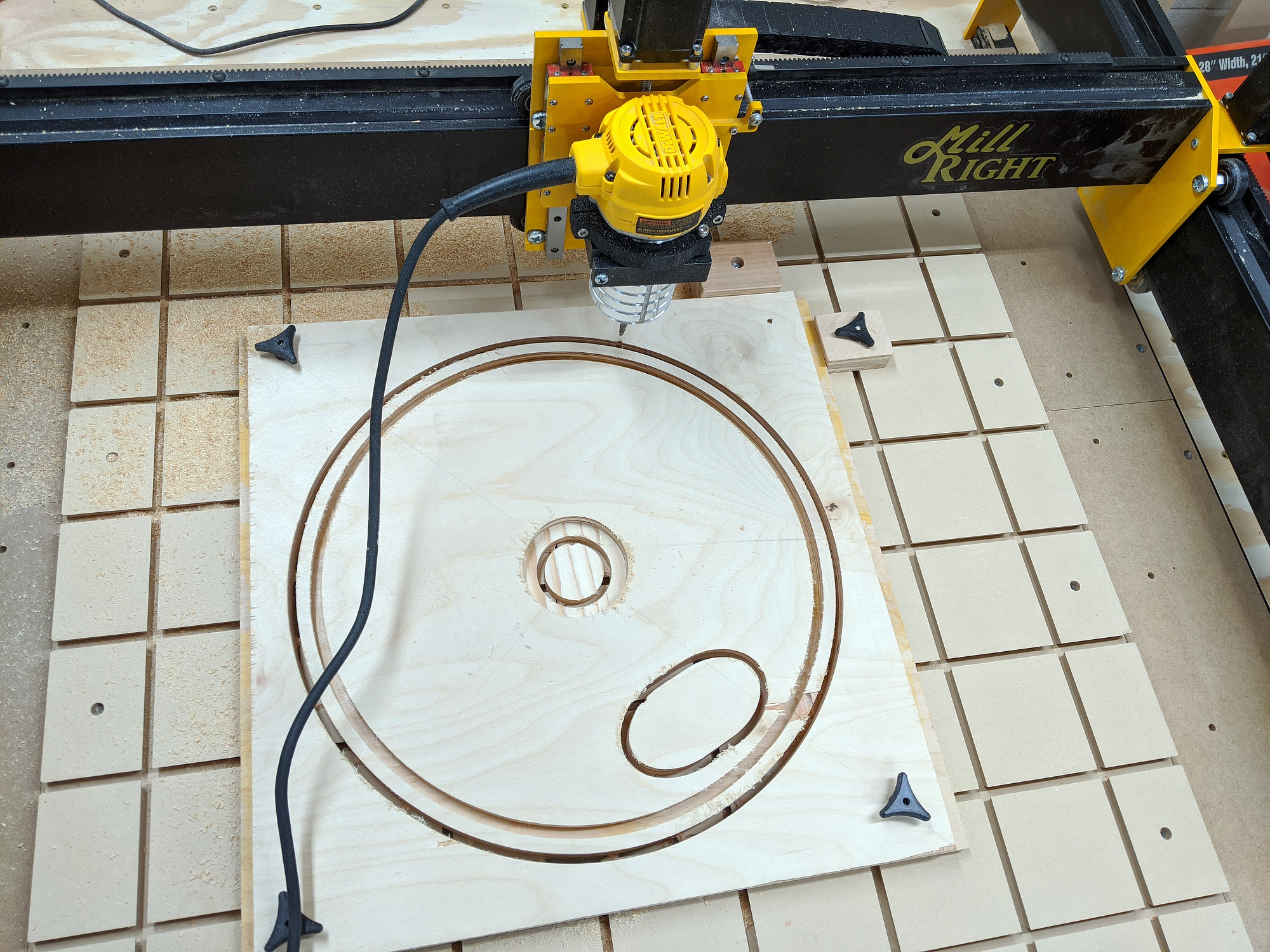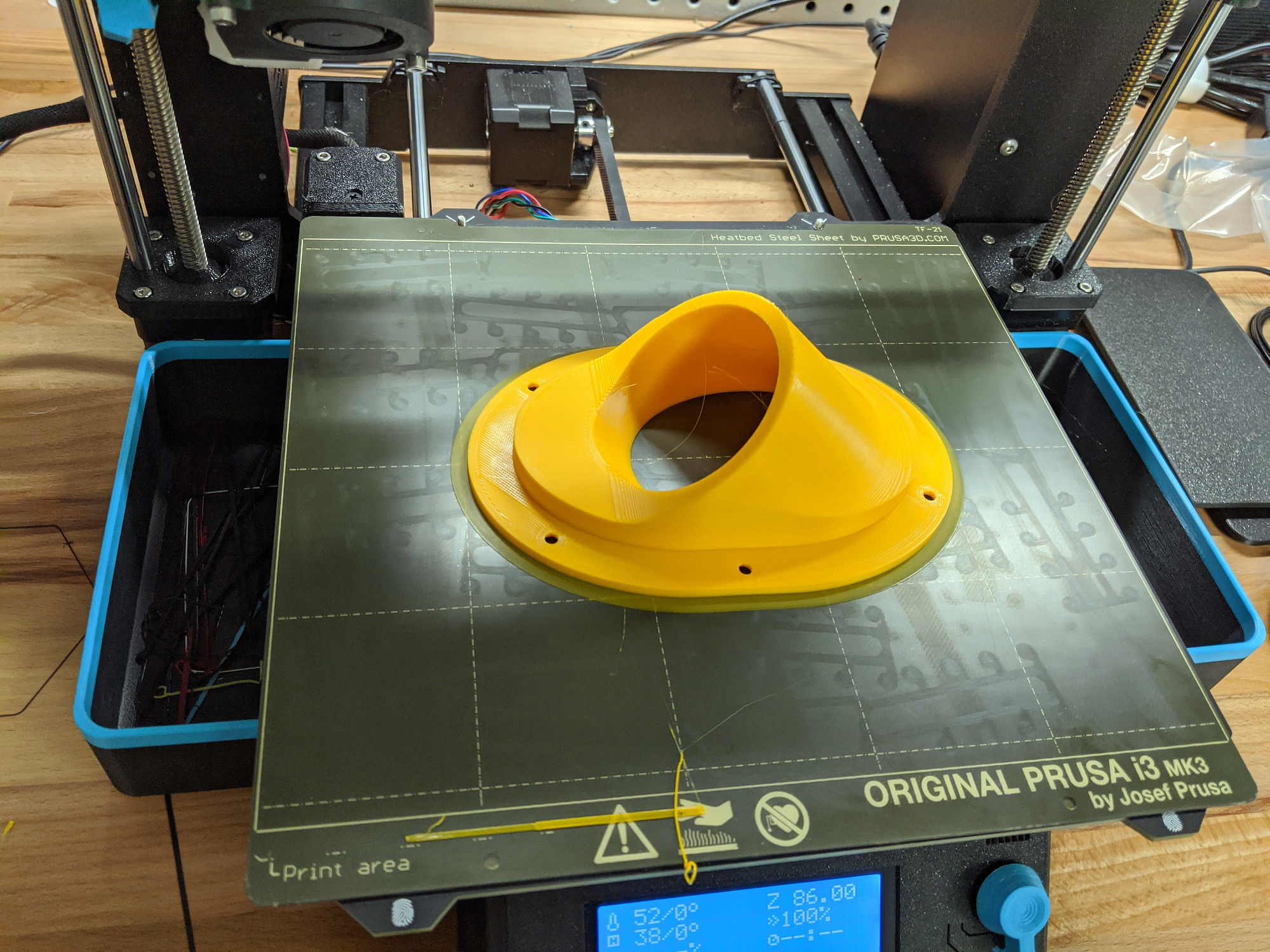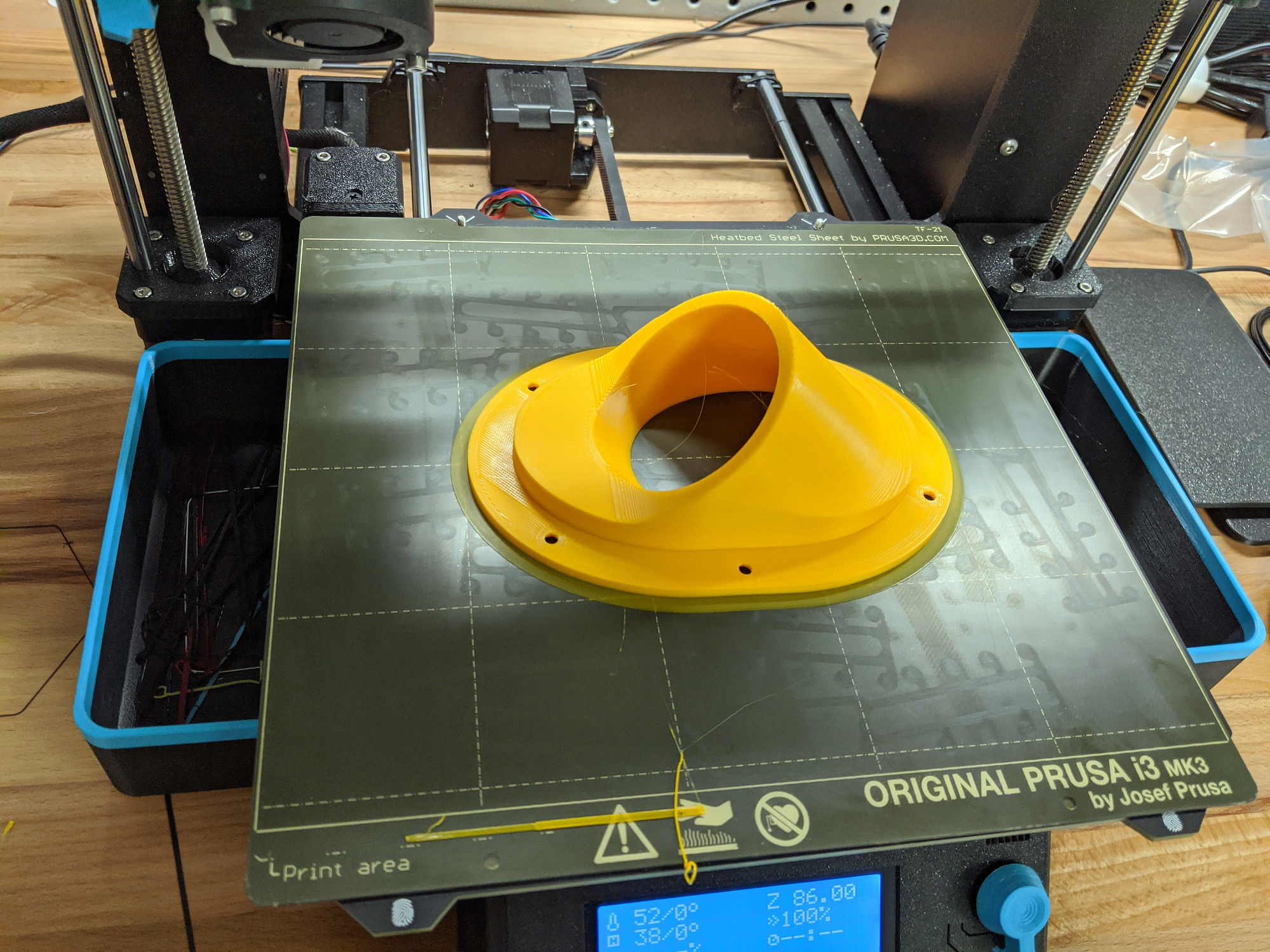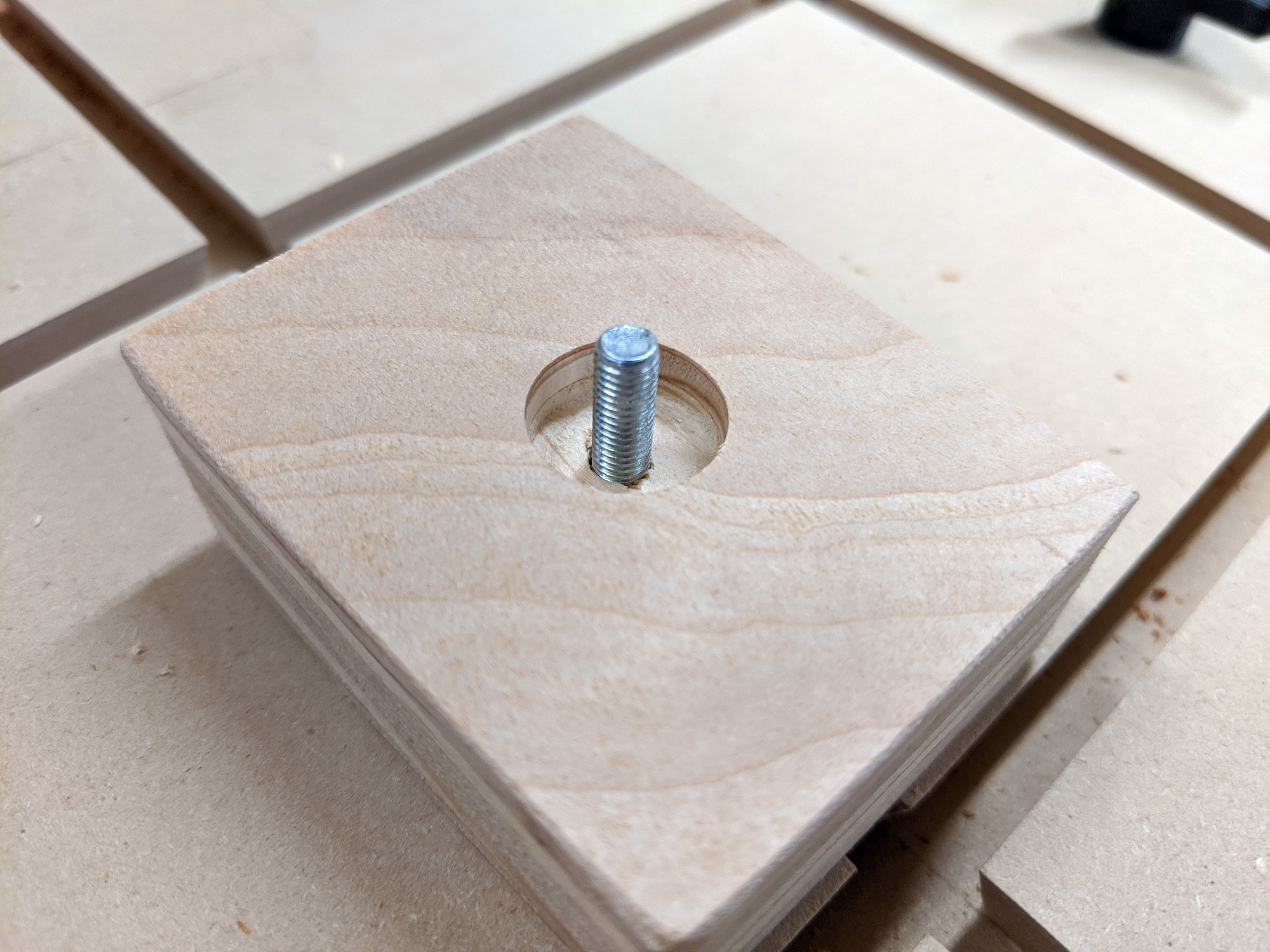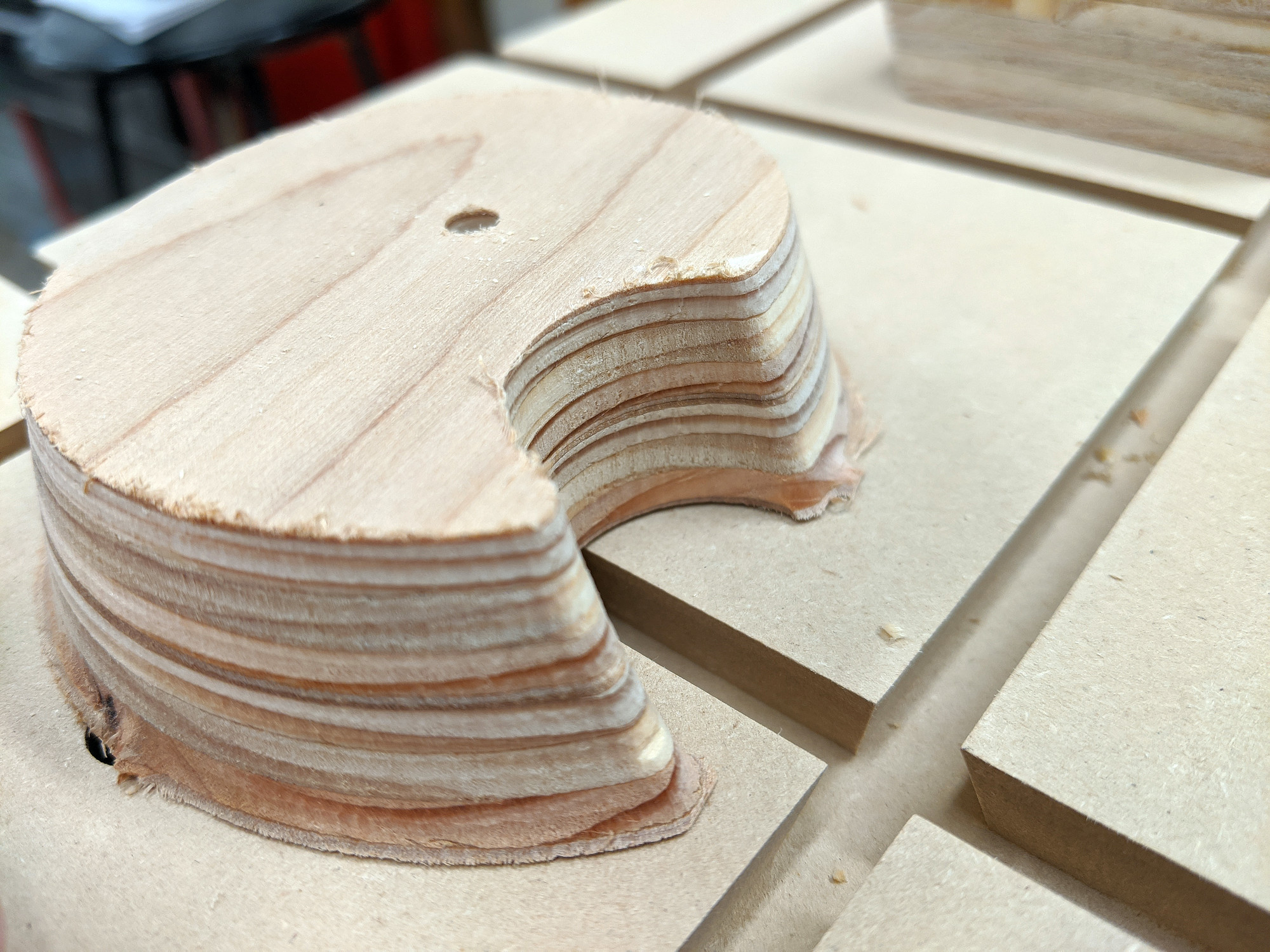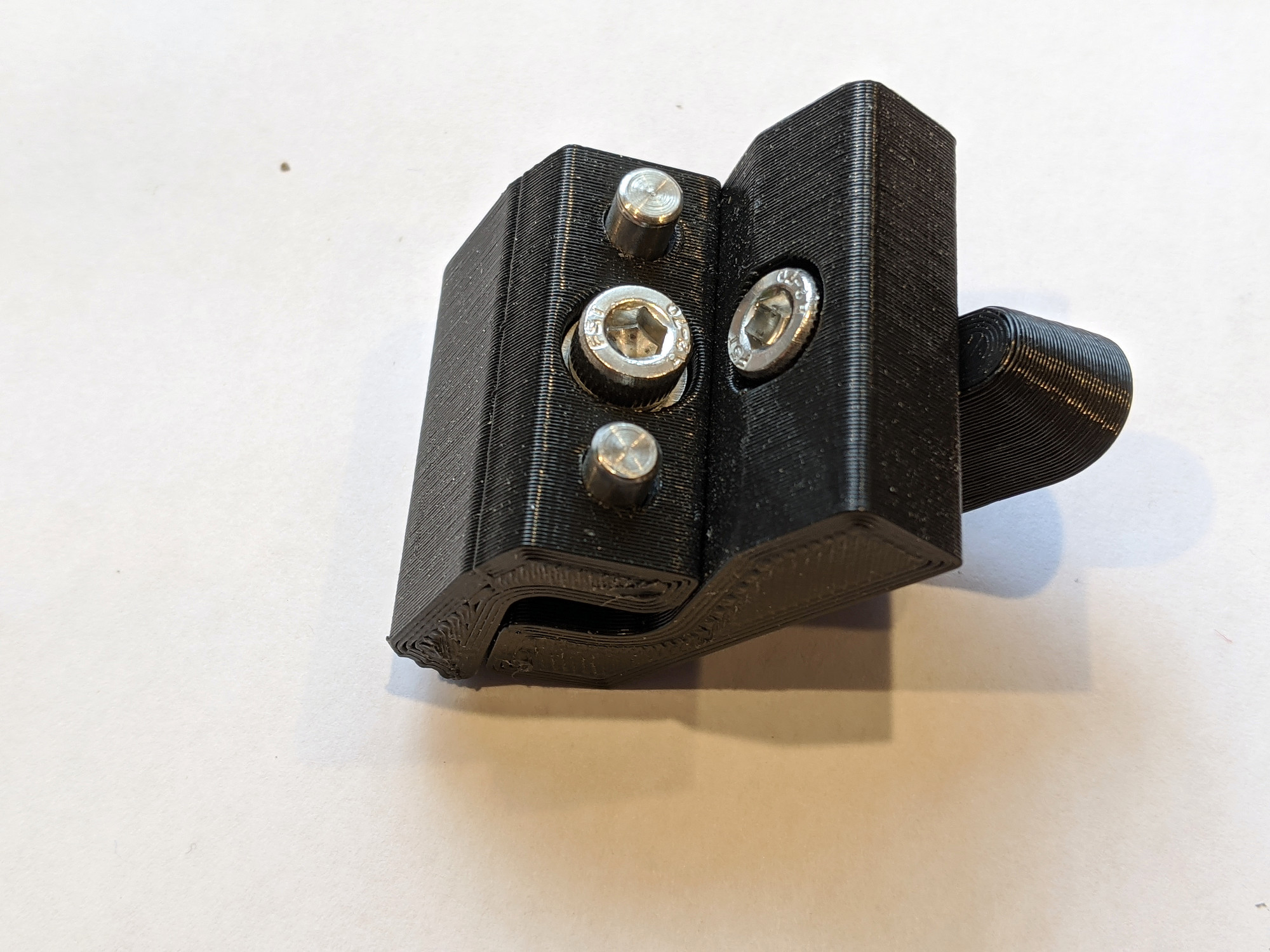To drive the CNC, I’m currently using CNCjs, installed on a Raspberry Pi 3b+.
The system is currently headless, because I don’t have a dedicated laptop for it, and my CNC lives in my garage where it’s too cold to leave an LCD screen.
CNCjs is fine, and a good fit for this use case, but pretty clunky on a small screen, and lacks some of the features available in other gcode senders, like autoleveling, basic gcode generation for simple operations like facing, cancelable jogging, angle deviation probing…
I find jogging via the default web interface really uncomfortable. It’s very easy to hit the wrong button among the tightly packed buttons, and do something bad, like rapid moving to zero when things are in the way. I’d like to say I only did this once, but…
The other issue with jogging like this, particularly with a small screen is that button presses may be queued, and delayed, and then may execute in series unexpectedly. There’s also no real way to quickly cancel dangerous moves.
I saved myself some pain by enabling soft limits in GRBL, but I need to tune these better.
For small screen use, there’s a much better interface at https://github.com/cncjs/cncjs-shopfloor-tablet, which I used for a little bit. It too has some issues; It’s much better suited to a tablet display than a phone, and you cannot run macros from it.
I started down the path of making the interface more responsive, but stopped using it before finishing.
I also ran into this issue which drove me crazy for a few days before discovering that, if I left the interface open on my phone, and the phone went to sleep, whatever job was running would halt.
File uploading
To transfer gcode from my machine to the raspberry pi, I’m currently using https://github.com/efeiefei/node-file-manager
to upload the gcode to the CNCjs watch folder. It would have been easy to set up network shares for this also.
I’ve also written (hacked together) a utility to upload gcode files to node file manager, as well as opening them in my default editor, and have set this utility as my Fusion 360 editor.
Now, these are automatically uploaded after post processing.
Utility can be found here: https://github.com/Billiam/upload-passthrough
Probing and other macros
I’m using a few macros right now.
One for XYZ probing using a touchplate, as well as two for a bitsetter are from here: https://github.com/cncjs/CNCjs-Macros
I duplicated the XYZ probe one and deleted a bunch of it to act as a Z-only probe, since I’ve been
setting the Z-zero to my spoilboard away from my material, when I do full through cuts.
I’m also using one from this page to jog around the X/Y perimeter of loaded gcode:
https://github.com/cncjs/cncjs/wiki/User-Guide
Jogging improvements
I dug up a wireless keyboard I’d forgotten about, the Logitech K400+.
I found this module for CNCjs which allows jogging with a wireless keyboard: https://github.com/cncjs/cncjs-pendant-keyboard, but I don’t have that specific one,
and some of its special key mapping didn’t translate to mine.
I also found this one which supports smooth jogging while holding a key, as well as grbl jog cancelling.
https://github.com/jheyman/shapeoko/tree/master/cncjs-pendant-keyboardreader
This one is more generic, but can’t work with my headless setup, as it requires the running application
to maintain focus.
I’ve forked it here: https://github.com/Billiam/cncjs-pendant-keyboardreader
It now uses node-hid like cncjs-pendant-keyboard so it doesn’t require focus,
and works with the Logitech K400 plus.
I have it set up to jog on X and Y with the arrow keys, Z axis via I and K in 0.1mm increments.
Ctrl + direction will move 10mm at a time.
Alt + direction will move 1mm at a time.
Shift + direction will move continuously in that direction until shift is released.
Ctrl + H will home the machine.
I’ve also added a few macros via keyboard:
Ctrl + P will run an XYZ probe
Ctrl + Z will just run a Z probe
Ctrl + 1 will initialize the bitsetter for the first tool
Ctrl + 2 will use the bitsetter for tool changes
Ctrl + Shift + Return will continue after pausing for toolchanges.
With an easier setup for jogging, I’m only using the default CNCjs interface on my phone to start jobs.
Eventually, I’d like to replace the keyboard with something more specialized, but most of the commercial ones I’ve seen aren’t compatible with GRBL.